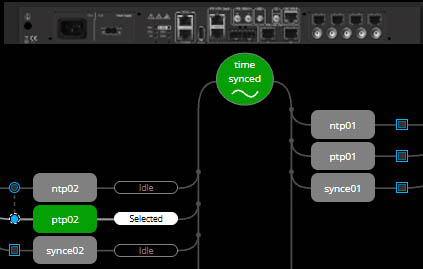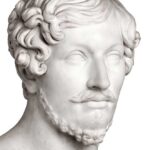Try Net.Time live
ALBEDO invites you to explore a live, fully networked Net.Time clock through your browser. View inputs, route timing signals, monitor PTP & NTP performance, review logs, and test configuration workflows exactly as you would in the field.
MIAMI 19.07.2025
The Net.Time Web UI is original, clean, visual, and fast, engineered for utility, telecom, transport, and defense engineers who don’t have time to fight clunky management screens. Launch the demo, click the block diagram, and see why so many customers call Net.Time the most user-friendly clock in the rack.
Launch the Live demo
· ntime.albedotelecom.com
· user: albedo
· password: atslatsl
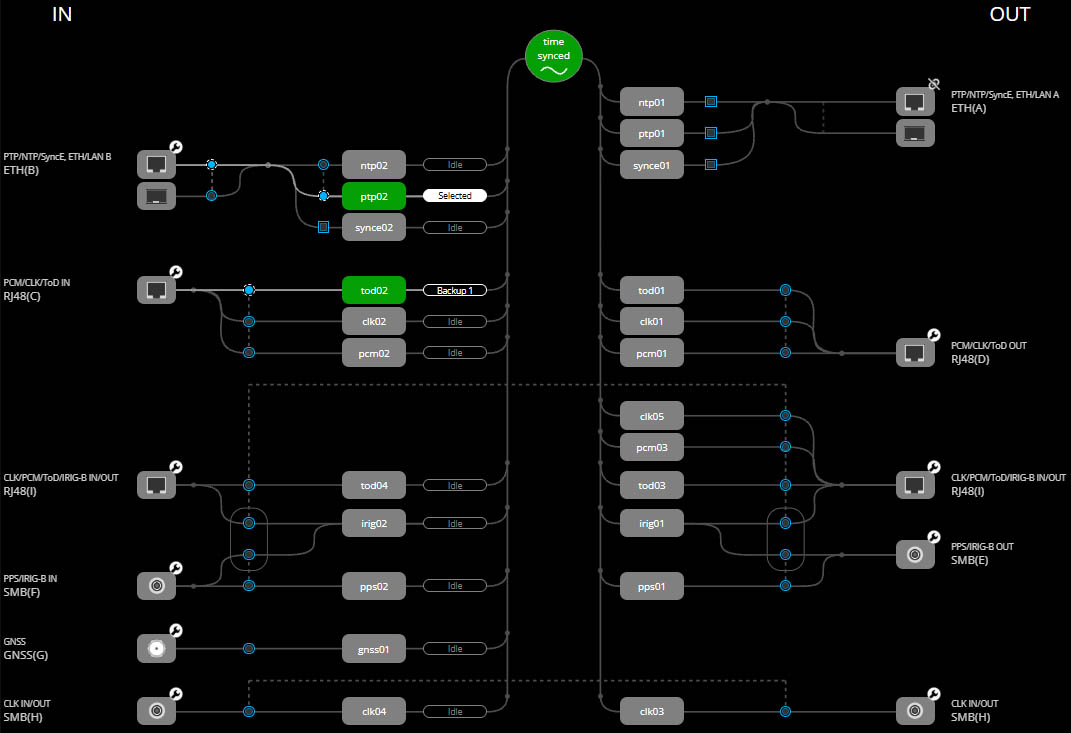
Fig 1. Real screenshot from the Net.Time demo clock UI. Left (IN): active time inputs. Right (OUT): signal outputs. Center (SYNCED): currently selected reference path and sync state.
Why we’re offering a Live demo
Let’s be honest: configuring timing gear has traditionally been… painful. Nested menus, obscure CLI syntax, Java applets that no longer run, or web pages that refresh like it’s 1999. Field engineers told us repeatedly: “Give us a clear view of all references and outputs and make switching easy.” We listened.
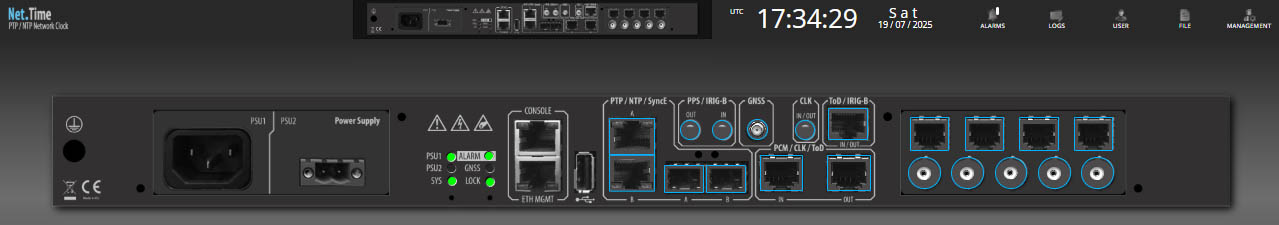
Fig 2. Click any interface to configure or monitor it.
What Makes the Difference?
This is a real live signal flow map that connects to a real Net.Time:
- Visual Block Diagram. All potential time references interfaces appear on the left (IN) while the timing interfaces the right (OUT).
- Click-to-Route Logic. Select a reference, assign priorities, map outputs without memorizing command syntax.
- Multi-protocol awareness. Monitor and configure PTP, NTP, SyncE, IRIG-B, PPS, ToD, etc. from a single pane.
- Real-time status & alarms. Instant visibility of lock state, GNSS quality, PTP state (GM/BC/OC), counters, oscillator, alarms.
- Remote friendly. Works in browsers (no plug-ins). Responsive layout for laptops and tablets in remote sites.
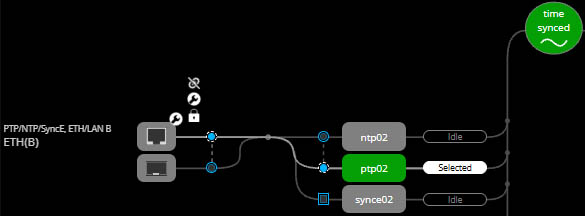
Fig 3. Select the time reference.
What you can do
- Check Sync status, is the oscillator locked? Which input is selected?
- Change Reference priority, promote a backup PTP source or GNSS input
- Enable / Disable outputs and watch state changes
- Inspect PTP performance
- Review Alarms & Event Logs, GNSS status, or protocol mismatch
- Export / Import configurations
- Simulate a Failure, force a reference drop and switchover.
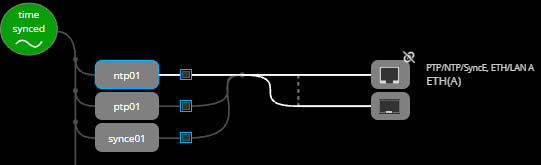
Fig 4. Configure the Protocol Outputs.
Key features engineers appreciate
+ Visual signal path to eliminate guesswork
+ Multi-protocol support legacy and next-gen protocols
+ Priorities to Automatic switchover to backup refs
+ GNSS & Packet timing to survive jamming/spoofing.
Comparing Net.Time philosophy
Many legacy timing platforms bury configuration inside multiple menus, force CLI for advanced functions, or require custom software utilities that security teams dislike installing. With Net.Time, all the essentials are visible, clickable, and contextual. This reduces training time, cuts configuration errors, and speeds acceptance testing especially important in large rollouts across utilities or telecom networks.
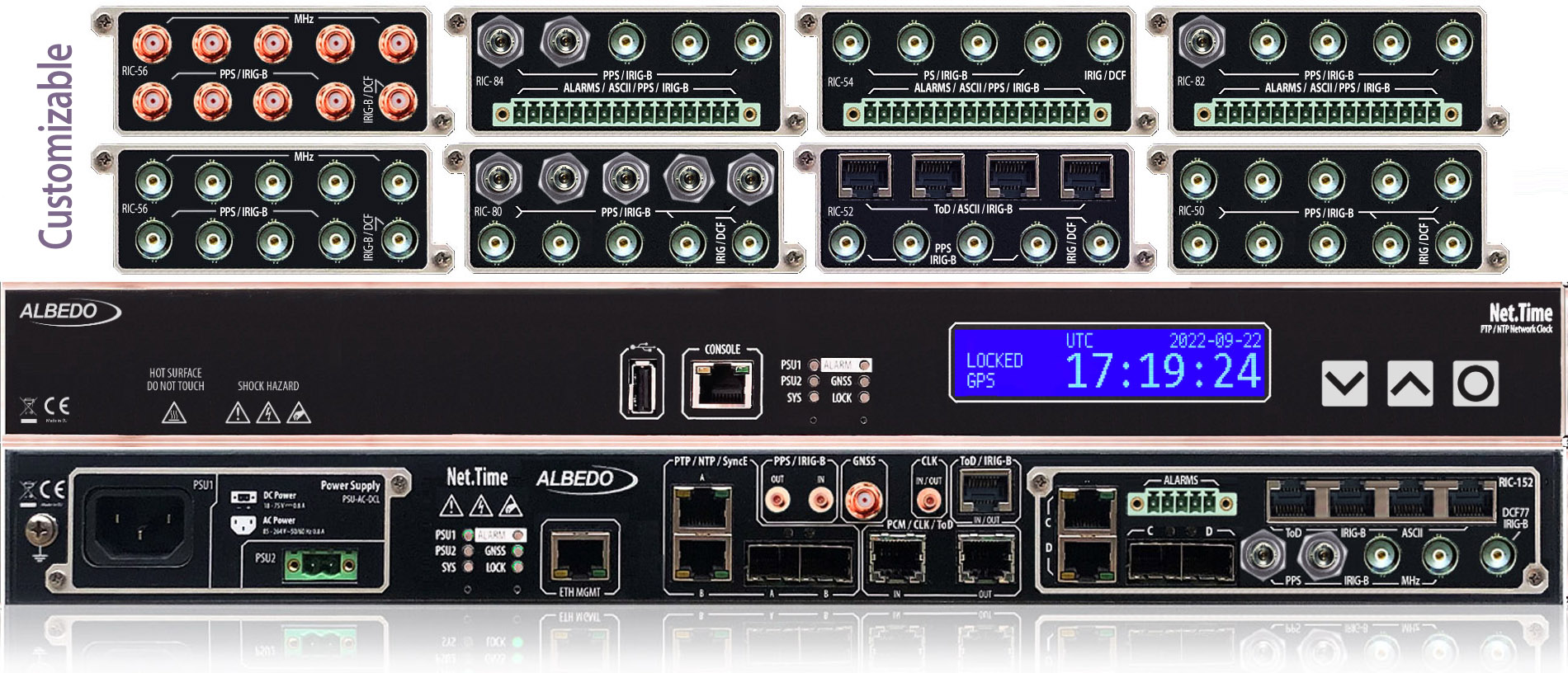
Fig 5. Net.Time probably the most advanced whilst friendly clock in the market.
Security & Demo safeguards
The public demo runs in a controlled environment:
+ Configuration resets on a schedule, depending on load
+ Certain critical functions may be disabled
+ Logging data is anonymized
+ No production traffic is exposed
+ If you need a private evaluation instance contact us below.
Contact us
<sales@albedotelecom.com>
<support@albedotelecom.com>